When switching to a new phone, we need to move all important data from an old device to the new one. If you were an iOS user, you know it's not an easy job. You are not moving data between the same OS. However, moving files from iPhone or iPad to Samsung is not a hard thing if you read this post. In this article, we are going to learn how to transfer data from iPhone or iPad to Samsung Galaxy Note 20 quickly without any data loss. After you finish the article, you will know how to safeguard all your important data and move it into a new phone.
Part 1. Selectively Copy iPhone Files to Samsung Galaxy Note 20 [syncios.com]
Part 2. Directly Sync Data from iPhone to Samsung Galaxy Note 20 [syncios.com]
Part 3. Transfer iPhone Files from iTunes Backup to Samsung Galaxy Note 20 [syncios.com]
Part 4. Sync iPhone Music and Videos from iTunes Library to Samsung Galaxy Note 20 [syncios.com]
Part 5. Transfer Data from iPhone to Samsung Galaxy Note 20 via Samsung Smart Switch [syncios.com]
Video Tutorial - Sync iPhone Data to Samsung Galaxy Note 20 [syncios.com]
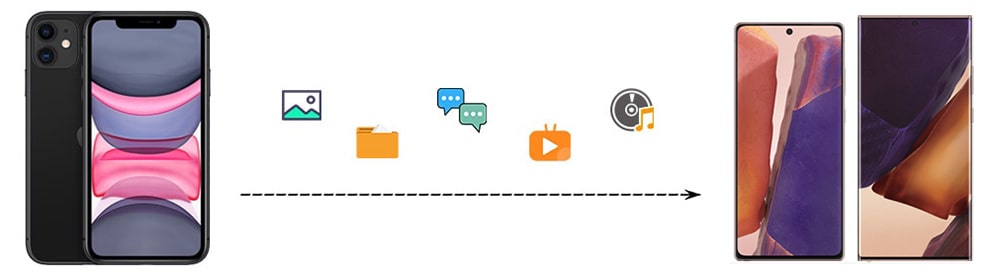
https://www.syncios.com/images/article/transfer-data-from-iphone-to-samsung-galaxy-note-20.jpg
 लोडिंग...
लोडिंग...
 लोडिंग...
लोडिंग...