 लोडिंग...
लोडिंग...
 लोडिंग...
लोडिंग...
|
"The iPhone 8, a new generation of iPhone, is a huge step forward, but we are not stopping there. We do have one more thing..."
The Apple Special Event of 2017 was held on 12th, September, after the release of Apple iPhone 8 and iPhone 8 Plus, the "one more thing" said by Tim Cook is the release of Apple's much awaited 10 anniversary edition of iPhone, the iPhone X, which comes with 5.8" bezel-less AMOLED screen called Super Retina Display and A11 Bionic chip, also, the TouchID is replaced by a faceID, no fingerprint reader or home button on the iPhone X now. It's truly a huge step forward.  https://www.syncios.com/images/article/iphone-x-music-sync.jpg
After got your new iPhone X, have you wondered how to import your music track to the new phone? You might use iTunes to sync your music. And in this article, we will give you more options besides iTunes to help you easily import all music to your new iPhone X. You can simply choose your preferable one to accomplish this. Now let's check all the methods below. Solution 1. Sync music from iTunes library to iPhone X [syncios.com]Solution 2. Import music from computer to iPhone X without iTunes [syncios.com]Solution 3. Transfer music from other devices to iPhone X [syncios.com]Video tutorial [syncios.com]And, now let's check the details one by one. Part 1. Sync music from iTunes library to iPhone XThe most common way to import music to an iPhone is by the way of iTunes. It's really simple and convenient. Step 1. Connect your iPhone X to iTunes, and click on the device icon, then you will enter your device info page, simply click on Music option. Step 2. Select to sync Entire music library or Selected playlists. After checked your desired songs, click on Apply > Sync button to start syncing. 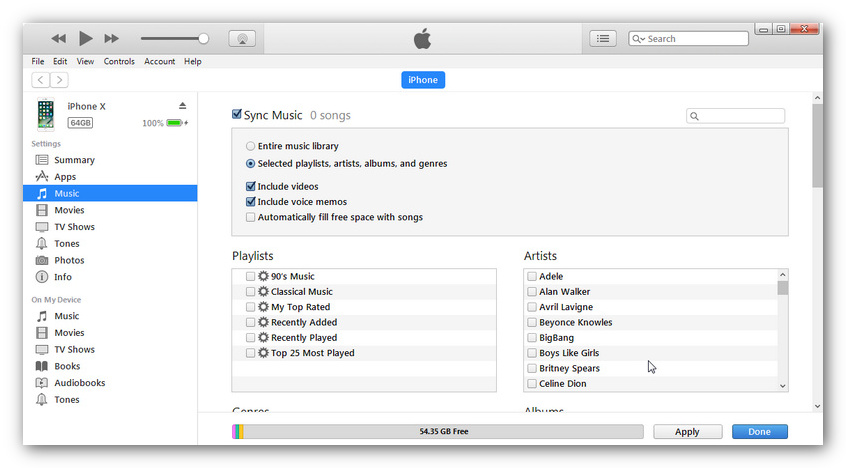 https://www.syncios.com/images/article/itunes-music-to-iphone-x.jpg
Part 2. Import music from computer to iPhone X without iTunesActually, there are many iPhone users don't like using iTunes, is there any way to import music from computer to iPhone X without using iTunes? Of course, we just need a Free yet handy third-party iPhone manager tool to help us with that, check the details below. Step 1. Download and install this free SynciOS Manager [syncios.com]tool on your computer, and connect your iPhone X to the computer via USB cable. Step 2. After your iPhone X connected successfully, click on Media button on the left panel. To import music to iPhone X from your computer, click on Add button and then select the songs from computer. You are able to add selected songs or entire folder at one time. Simply select your desired songs and hit Open to start transferring. 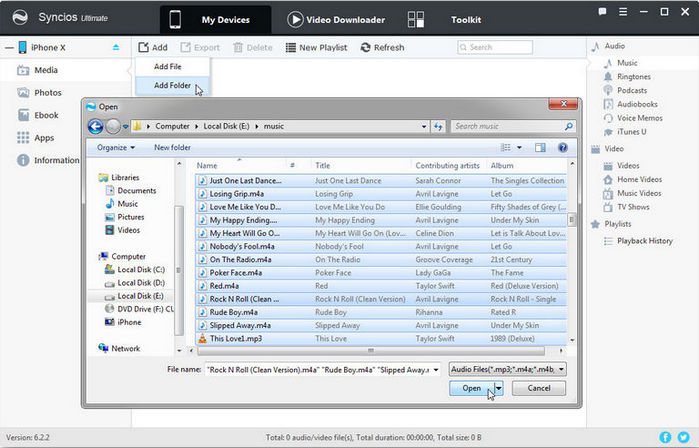 https://www.syncios.com/images/mobile-manager/import-music-to-iphone-x.jpg
Part 3. Transfer music from other devices to iPhone XWhat if your music is saved on other devices like an iPod, iPad or an Android device? Syncios iPhone Data Transfer [syncios.com] is a simple yet effective solution for transferring contents between different devices, cross-platform supported. With this helpful data transfer tool, you are able to transfer all your music files from other devices to new iPhone X without quality loss. Step 1. Download and install Syncios iPhone Data Transfer to your computer, connect your iPhone X and the source device to the computer via USB cables. Download Win Version [syncios.com] Download Mac Version [syncios.com] Step 2. Select Phone to Phone Transfer module on the homepage, click on the Start button. Step 3. Both of your devices would be listed on the main panel, ensure the source device was on the left, if not, click on the Flip button. After loading data successfully, ticking off Music on the middle of the panel, click Start Copy to transfer your music to iPhone X. 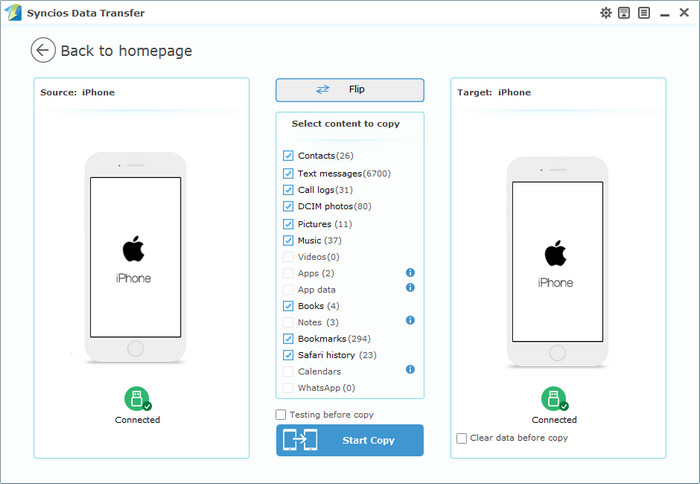 https://www.syncios.com/images/data-transfer/iphone-data-to-iphone.jpg
Part 4. Video tutorialIf you can't figure it out on above methods, you can check the video tutorials below to help you import music to your new iPhone X. All the three methods as well as the video tutorial of transferring music to your new iPhone X have been introduced, now you can simply select your desired one according to your own situation. After importing all music successfully, enjoy them on your iPhone X now! |
 |
|
|
You can enjoy songs from Apple Music on your iPhone,
iPad, iPod, Apple Watch, HomePod, or any device where you can install the Apple Music app. However, its music service is not available on lots of devices like MP3 players, game consoles, smartwatches, and more. How to play Apple Music on any device you like? Here you may need an Apple Music Converter [tunelf.com]. |
 |
|
 |
 |
 - new message
- new message










